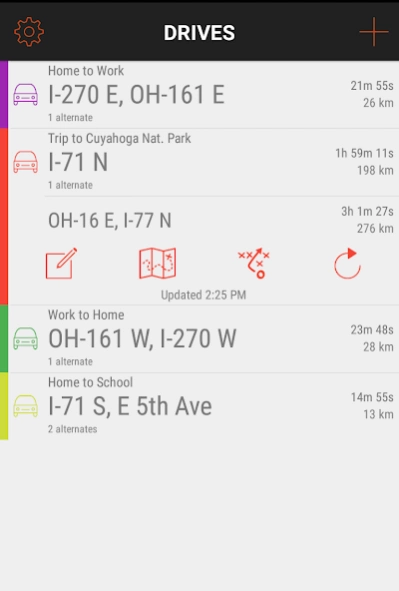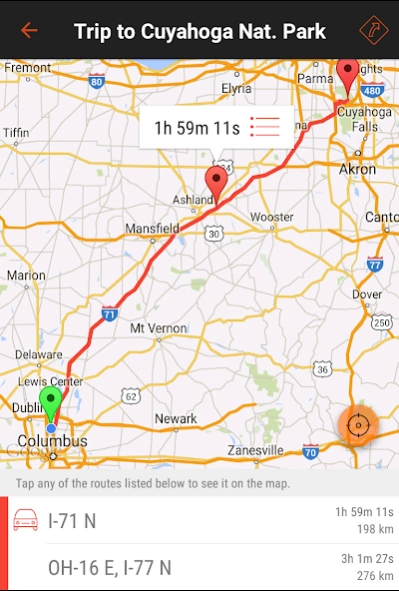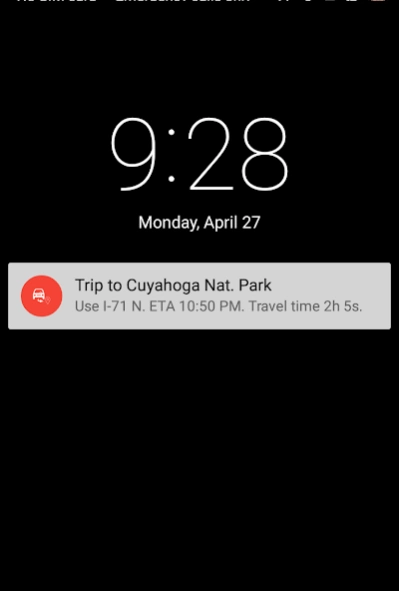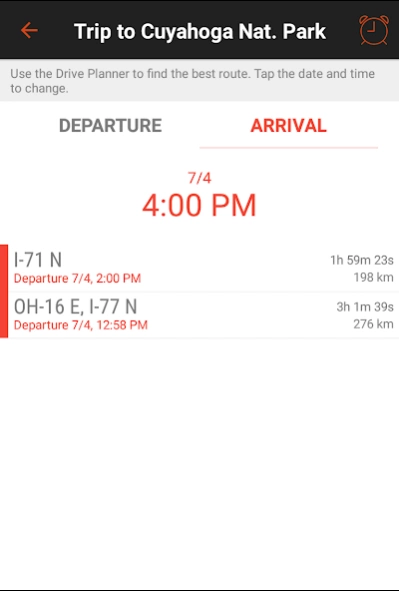Easy Drive: Fast Commute Route 1.0.1
Free Version
Publisher Description
Easy Drive: Fast Commute Route - Commute faster with Easy Drive, the new app from the creators of Easy Hours.
Easy Drive is designed to keep you one step ahead in your busy life. With the ability to set multiple Drives and schedules, Easy Drive can notify you of the fastest route to your destination. Whether its your daily commute to work or a weekend getaway Easy Drive can inform you of the fastest route as soon as you get going.
Have a drive scheduled for a busy weekend? Use the Drive Planner that leverages historical data and considers alternatives to routes that are typically congested at that time to give you the fastest route information.
Want to set a reminder so that you leave at the witching hour? Easy Drive can create an event on your Calendar in advance for the appointed time with the fastest route information.
Manage your Drive schedules or Drive types (e.g., Business or Leisure) by picking a Drive theme color.
Want to re-order your Drives? Long press the Drive Car and re-order by dragging and dropping it to the right spot.
Found the fastest route but want detailed directions too? See every turn of every route directly on the detailed map. Need more details? Drill down into the turn-by-turn list.
Want voice-assisted guidance? We directly integrate with Google Maps, Bing Maps, and Waze navigation apps to get you on your way.
Have feedback or an idea for a must have feature?
Contact us at: easydrive@30xi.com
About Easy Drive: Fast Commute Route
Easy Drive: Fast Commute Route is a free app for Android published in the Recreation list of apps, part of Home & Hobby.
The company that develops Easy Drive: Fast Commute Route is 30xi LLC. The latest version released by its developer is 1.0.1.
To install Easy Drive: Fast Commute Route on your Android device, just click the green Continue To App button above to start the installation process. The app is listed on our website since 2016-10-15 and was downloaded 1 times. We have already checked if the download link is safe, however for your own protection we recommend that you scan the downloaded app with your antivirus. Your antivirus may detect the Easy Drive: Fast Commute Route as malware as malware if the download link to com.thirtyxi.easydrive is broken.
How to install Easy Drive: Fast Commute Route on your Android device:
- Click on the Continue To App button on our website. This will redirect you to Google Play.
- Once the Easy Drive: Fast Commute Route is shown in the Google Play listing of your Android device, you can start its download and installation. Tap on the Install button located below the search bar and to the right of the app icon.
- A pop-up window with the permissions required by Easy Drive: Fast Commute Route will be shown. Click on Accept to continue the process.
- Easy Drive: Fast Commute Route will be downloaded onto your device, displaying a progress. Once the download completes, the installation will start and you'll get a notification after the installation is finished.